Maintenance Dashboard
The maintenance dashboard shows the timeline for upcoming maintenance license renewals for individual products. The timeline begins 30 days before the current date and ends at the last maintenance license expiration date for the selected business unit.
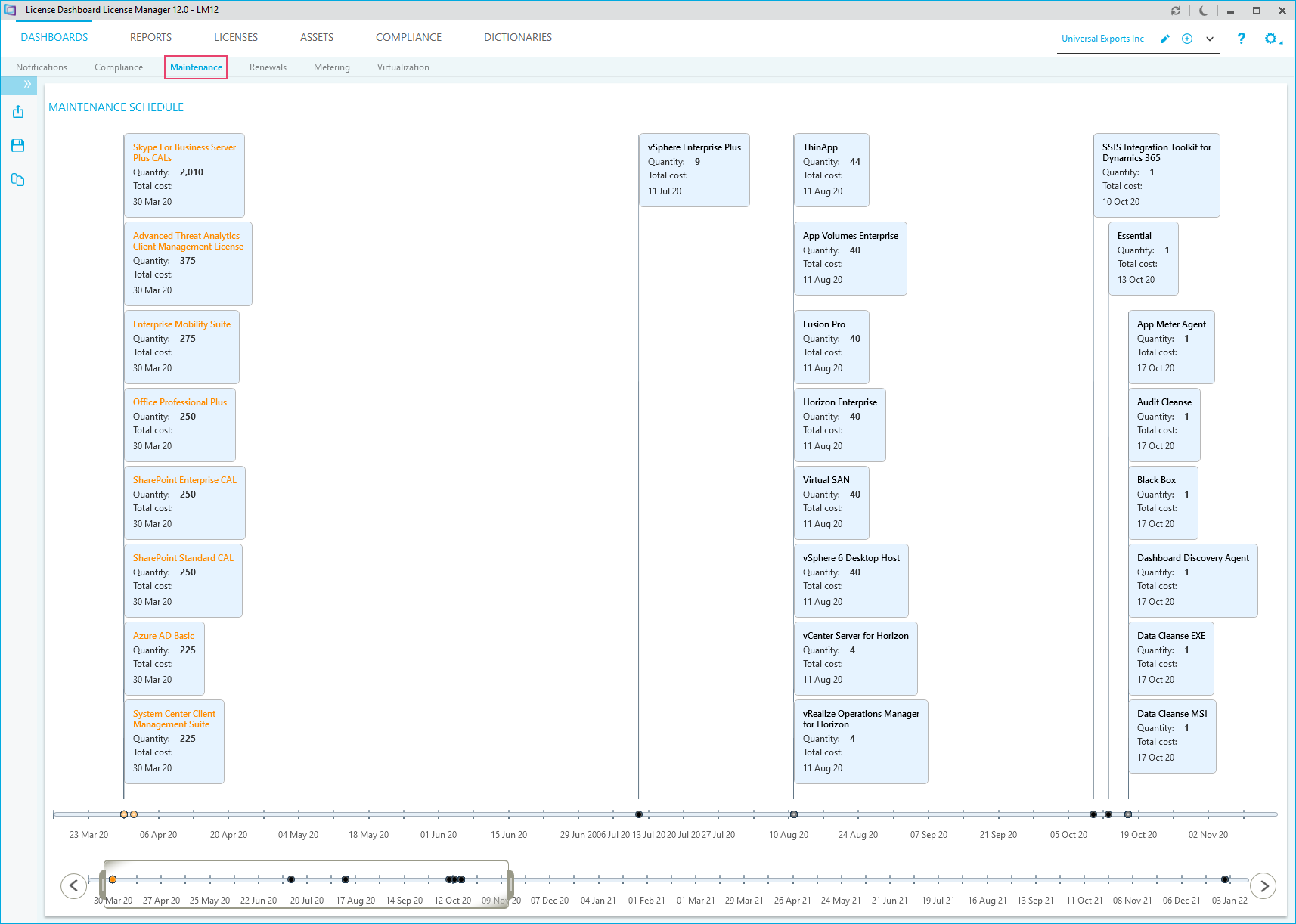
Each point on the timeline represents the expiration date of an individual maintenance license. Details of each item are shown on flags attached to the points. They are color coded according to how soon the license expires.
- Red: Maintenance expires today or has already expired.
- Orange: Expires within the next 30 days.
- Purple: Expires 30 to 90 days from the current date.
- Black: Expires more than 90 days from the current date.